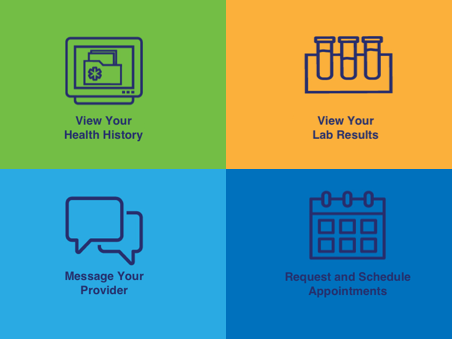Account Access
Learn how to sign up for a MyChart patient portal account, get help with your username, password or other login methods.
How do I sign up for MyChart?
Current patients can sign up online, use the activation email from your health care provider (valid for 24 hours after being generated), or sign up while you are at your appointment. You’ll need a valid email address and may be asked to verify personal information. For help, visit our step-by-step Sign Up for MyChart instructions..
To use MyChart, an email address and a computer, smartphone or tablet with access to the internet or mobile carrier is required. If you do not have a device with internet or mobile carrier access, community Wi-Fi resources are available.
How do I get help logging in to MyChart?
If you've forgotten your MyChart password, visit the MyChart password reset page. If you've forgotten your MyChart username, visit the MyChart username recovery page. You'll need to enter your MyChart username, email address and date of birth. If you do not remember any of your information, or you do not have a valid e-mail address on file, you will have to contact MyChart Technical Support at 614-366-6975 to regain access to your MyChart account.
What is two-factor authentication?
Two-factor authentication is a security system that requires two separate forms of identification for signup, login, and password resets. The first factor is your password and the second is a one-time passcode sent via a text or email. Each time you log in, you will receive a new passcode to confirm your identity via your chosen authentication method.
All MyChart users have two-factor authentication enabled by default as an extra layer of protection for your account. Your account is more secure when you need a password and a verification code to sign in. However, you may choose to remove this extra layer of security through the MyChart menu under Account Settings and only use a password to sign in.
How can I share my medical record with providers outside of the healthcare organization?
If your provider uses Epic as their medical record system, they can use Care Everywhere to securely access and view your record. Through Care Everywhere secure network, your medical record is updated automatically, and your provider can see your information from other healthcare organizations directly within your medical record.
If your provider does not use Epic, you can temporarily share your health information with a Share Everywhere single use access code. This secure access code allows your provider to enter your code and date of birth to view your health record only while on the Share Everywhere website.
To request a Share Everywhere access code, select the Menu within MyChart and then select Share Everywhere under the Sharing header. Send your code to your provider and they can view it on shareeverywhere.epic.com.\
Can I manage a family member or loved one’s health record in MyChart? (Medical proxy access)
Yes, common uses for creating a medical proxy account include having access to a child or loved one’s account to schedule appointments, immunization records, medication refills and coordinate other health-related information. A patient can have multiple health care proxies and must create their own MyChart account before they can be added to view another patient’s record. Learn more by watching a video tutorial, available for mobile or desktop users. Direct links to the different proxy forms are provided below.
Form for parents of an unemancipated minor patient or legal guardian of a patient under the age of 13
Form for patients 13 years of age and older to grant a parent or legal guardian proxy access
Form for patients 18 years of age and older to grant another adult proxy access
Scheduling and Personal Medical Information
You can schedule an appointment online for some services in the Appointments or Visits tab in MyChart or the MyHealth mobile app. If you haven’t seen the provider in the past three years, online scheduling will be unavailable.
When can I see my test results in MyChart?
In most instances, your test results are released to your MyChart account after your physician has reviewed them. This is generally within two weeks. Some routine test results are automatically delivered to your account, while others are released by your health care provider. In both cases, your provider will receive and review all your test results, and he or she will contact you if further discussion about your result is needed. If you have questions or concerns about your test results, please contact your health care provider.
Why are certain test results not shared automatically?
Posting of information can be at the discretion of your individual health care provider. Sensitive results will be delivered by your provider over the phone or in person before they are released in MyChart.
Messaging, reminders and notifications
Send non-urgent messages to your care team and manage how you would like to receive your notifications and appointment reminders.
Will I receive appointment reminders and notifications in MyChart?
Yes, appointment reminders are sent automatically. You can select where to receive notifications in your MyChart account settings or preferences. Options include getting notifications sent to you by email or to your mobile device. Please be aware that notifications can be sent overnight. You can set quiet hours or turn off sound to specific app notifications in your mobile device settings.
In addition to appointment reminders, MyChart sends notifications for other information related to your medical care such as new test results, new bill or estimate, messages from your provider and more. Some alerts can be turned off in your MyChart Account Settings or preferences. Others containing important information can’t be turned off. Push notifications for mobile devices can be turned off in your phone settings.
How can I quickly access new messages and results in MyChart?
MyChart sends notifications to your email address and mobile device when a message has been sent to you from your health care provider’s office or when a test result has been released to your MyChart account. At the top of the home screen, you’ll see alerts that let you know what type of new information (message or test result) is available for your review. Please be aware that some test results are automatically released and may not contain comments from your health care provider. You can manage some of these notifications in your MyChart account settings.
Additional Tools and Information
MyChart is the electronic patient portal used by The Ohio State University Wexner Medical Center and Community Connect hospitals. Having a MyChart account offers patients personalized and secure access to portions of your medical record online. You can manage your medical appointments, view health information and test results, price estimates, request prescription renewals, and securely message your medical care team.
How is MyChart secure?
We take great care to ensure your health information is kept private and secure. Access to information is controlled through secure access codes, personal IDs and passwords. Each person controls their password, and the account can’t be accessed without that password. All MyChart messaging is done while you are securely logged in. For additional security, users can enable two-factor authentication.
Is there any time during the week that MyChart is unavailable?
Yes, MyChart is periodically unavailable due to system maintenance. We schedule these downtimes early Sunday mornings for approximately two hours.
Have more questions?
Find answers to more MyChart frequently asked questions by clicking here.