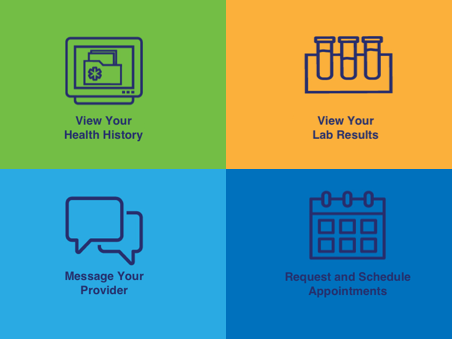With MyChart, you can receive test results, email your provider, renew your prescriptions, and so much more -- all from your computer, tablet or smartphone.
MyChart is brought to you by our partnership with The Ohio State University, and the Log in, Sign Up and other informational links will direct you to pages on OSU's website.
Helpful Links
Cool Features
Watch the video below to learn more about MyChart's latest features.
What Can You Do With MyChart?
Message Your Health Care Providers
MyChart allows you to send non-urgent health care related questions to your care team -- at any time -- and responses are usually received within two business days.
.jpg?sfvrsn=a3a1db48_0)

Access Your Medical Records
Many test results are released to MyChart right away, and you will receive notification the moment your test results are added. You can also view images associated with your test results. You may see results before your provider sees them, but your care team will reach out to you to discuss any abnormal results. For past appointments, click View After Visit Summary to see a summary of your visit.
Renew Your Prescriptions
With MyChart, you can send requests for any of your renewable medications. You can also update your preferred pharmacy information at any time.


Manage Your Appointments
MyChart allows you to schedule, reschedule or cancel your appointments. You can also view your appointment details in the Visits section.
You are also able to sign up for Fast Pass to be notified in the event that an appointment becomes available sooner.
Pay a Bill
Pay your bill online quickly and securely. MyChart allow you to pay, download, and print your current bill. You can also easily access your billing history.
.jpg?sfvrsn=96d4d55_0)

Grant Access to Others You Trust
Do you have a trusted loved one that helps manage your health care? MyChart allows you to grant them secure access. For example, parents can serve as proxies for their children, and adult children can serve as proxies for aging parents. Spouses and partners can also grant access to one another.
Update Your Personal Health Summary
Update your personal health information quickly and conveniently, including current health concerns, medications, allergies, and immunizations.

Set a Health Goal
Have a milestone that you want to achieve with your personal health? Enter your health goal in MyChart and share it with your care team.
This allows you and your care team to work together during your appointments to help you reach your goal.
Sign Up Now
Need to sign up for a MyChart account? The process is easy. Simply use the link in the activation email you received after scheduling an appointment. Links are only valid for 24 hours. You can always request another activation code from your provider's office. You can also join online.
If you need help to create your MyChart account, start with our easy, step-by-step Sign Up for MyChart instructions.
Previous Adena Patient Portal Accounts
Adena’s previous patient portals were retired on December 31, 2022.
If you have not set up your MyChart account as an established patient and need to communicate with your provider for care-related issues, please call the provider's office directly.
Patient portal medical records generated prior to November 1, 2022 do not transfer to MyChart. Only medical records generated after November 1, 2022 will appear in your MyChart account. You can request copies of your records by contacting Adena Medical Records or by calling 740-779-7640.
A New Mobile App Experience
Watch the video below to learn more about MyChart's latest features. You will need to download the latest version of the app if your mobile app doesn't update automatically.
A New Desktop Experience
Watch the video below to learn more about MyChart's new desktop experience. New shortcuts display the top 5 features like Visits, Messages, and Test Results. The new health feed also posts alerts from your care team. You can also utilize the menu and search bar to find what you need quickly.
Questions?
Learn more from our MyChart Frequently Asked Questions (FAQ) page.
If you already have a MyChart account but have forgotten your username or password, it’s easy to reset your account. Visit MyChart to reset your password or contact MyChart technical support.